Five ways to work with type in web design
Companion page in design concepts: Typography for the web
1. Text from Photoshop
In the album cover exerise for our first WordPress blog post, we used Photoshop to add a text layer on top of an image. We exported it using File > Save for Web and this collapsed the text and images layers.
Why is Photoshop unacceptable for making complete web pages?
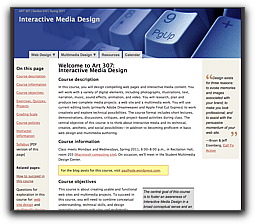
The web site could look the same, but what would be lost?
2. HTML formatted text
HTML formatted text is the most limiting stylistically, but it's the most useful for readability, searchability, and page structure. HTML formatted text lends itself to easy page scanning. HTML formatted text make use of headings 1-6, strong (bold) text, emphasized (italicized) text, blockquotes, lists (ordered, unordered, and definition), and paragraphs. We use HTML formatted text and headings to start our course home page.
Here is one example of HTML formatted text that we'll talk about in class.
3. CSS styled text
Here is one example of CSS 2 styled text that we'll talk about in class.
4. Web fonts
Here is one example of CSS 3 styled text that we'll talk about in class.
Use Font comparer to compare and choose web fonts.
Adobe Flash and text within video
Flash and text within video are yet more ways to work with type on the web.
More on that later.
