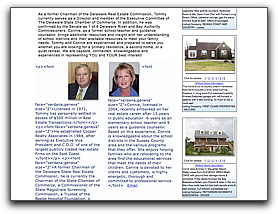Manage a multi-page site
 |
Remember the importance of a document title which isn't the same as the file name. The document title is an HTML element in the head area of a document and is specified by the <title> tag. Titles are seen at the top of browser windows, on bookmarks, on search engine listings, and on e-mail forwarding. Here's one example of a web page title mistake. |
 |
Understand the basic structure and syntax for HTML and CSS codes. For instance, HTML and CSS code is entered in lower case, e.g. <table> |
 |
Web page file names should be kept lower case. No spaces or punctuation characters used in files names, except for _ (underscore) and - (hyphen). |
 |
Web page file names use the .html extension for compatibility with UD's UNIX web server. (Sometimes you'll see files saved on Windows computers with the 3-letter extension of .htm, but for this course we'll standardize on the .html extension.) Cascading style sheets will use .css as their file extension. Images will be one of three types: .gif, .jpg, or .png file extensions. A home page, i.e., the default page for a web directory, is named index.html on UD's UNIX web server. |
 |
File and directory names convey meaning and order. File and directory names should be short, but not cryptic. Directory names are typically named in hierarchical fashion that approximates the site struture. Take advantage of file and folder names to convey your site structure. For instance, in this class site there is a folder corresponding to each of the sections of the site and of the course—one for "web", "presentations", and "multimedia". |
 |
Keyboard conventions (space bar, tab, and using the Enter key to create spaces) are not processed by web browsers, but can be used to make HTML code easier to read and troubleshoot. |
 |
Unless otherwise specified, word wrap depends on browser window size and will not necessarily match what appears in your browser window. |
 |
Common goal: prevent the user from having to scroll horizontally and allow for the judicious use of vertical scrolling. |
 |
"Shift+Refresh is like the restart button for web sites." We'll use this frequently --hold down the shift key and click the page refresh button-- when testing the most recent changes to our web page editing. |
 |
When turning in assignments, use your name in the file title. Instead of "project1_movie.mov", use "joe_schmoe.mov". |
Depart from the conventions when experience allows and necessity demands it.